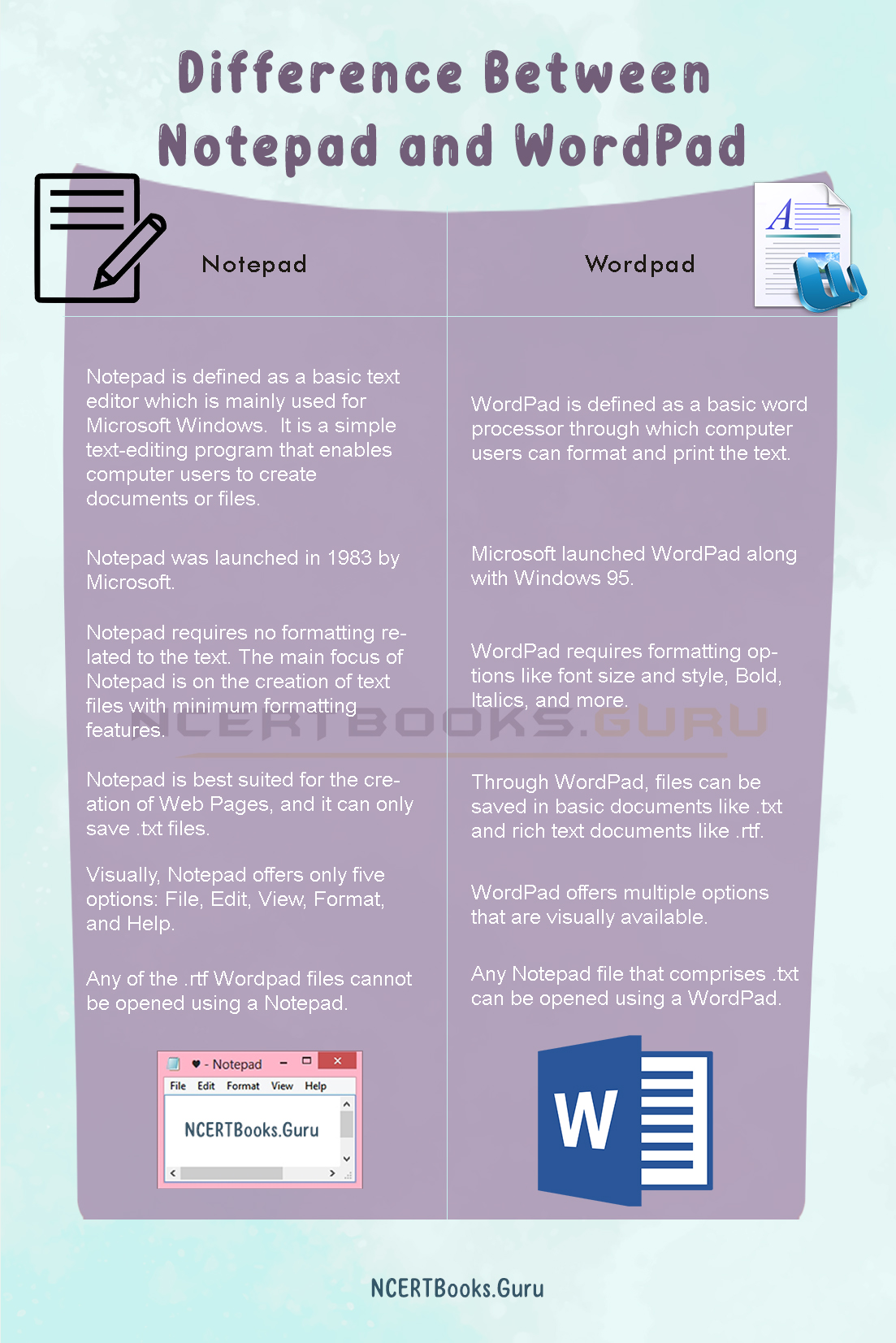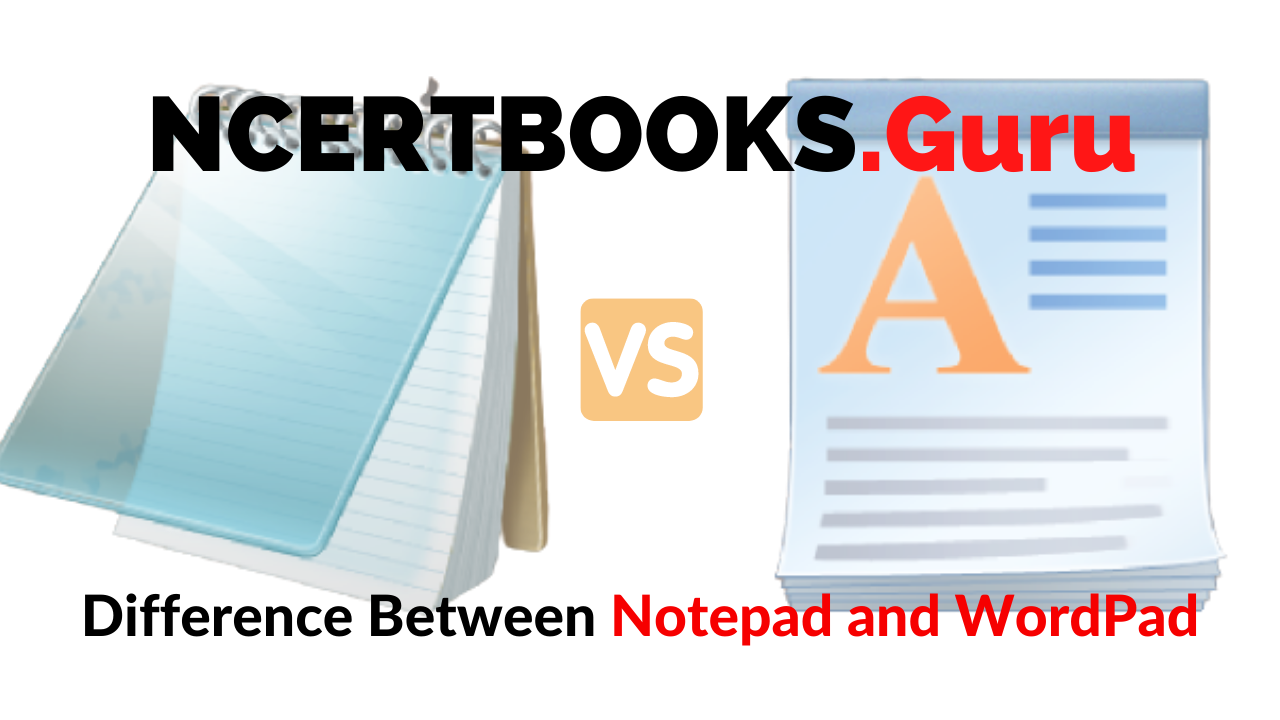Difference Between Notepad and WordPad: There is a marginal difference between the text editor and processors Notepad and Wordpad. Although by name, the terms are similar, they are different from each other. However, both these programs are included in Microsoft Windows.
You can also find differences between articles on various topics that you need to know. Just tap on the quick link available and get to know the basic differences between them.
What is the Difference Between Notepad and WordPad?
In this article, you will comprehend the differences between a Wordpad and a Notepad. Notepad is a basic and simple text-editing program which ensures that computer users can create files and documents. Simultaneously, a WordPad is a word processor that helps computer users create documents such as Notes, Letters, and other programs with better formatting features.
To better comprehend the topic- Difference Between Notepad and WordPad, let us understand the terms and their comparison in a detailed manner.
What is Notepad?
Notepad is a generic plaintext editor that comes inclusive of all the Microsoft Windows. It allows computer users to open, create, and read any plaintext files or documents. However, if the file comprises special formatting or if it is not a plaintext file, the file or document cannot be read using a Notepad.
Notepad is a common plain text editor, and the resulting files are usually saved with a .txt extension. The files have no format tags or styles, making the program most suitable for editing system files used in a DOS environment. The source code can also be used for later compilation or execution, usually through a command prompt.
What is WordPad?
WordPad is a simple word processor available in every Microsoft version of Operating Systems since the launch of Windows 95. WordPad is mainly used to create and modify documents and is a well-known and well-preferred text processor for taking quick notes and text-based writing.
WordPad comprises a program and word processing engine. The program engine comprises Title bar, Toolbar, Menu bar, Format bar, Status bar, Selection Bar, and Document ruler. The .RTF extension is a program that is used by both Microsoft Word and WordPad. WordPad can handle graphics and rich formatting, handle larger files and support WordPad formats like .txt, .doc, and .odt.
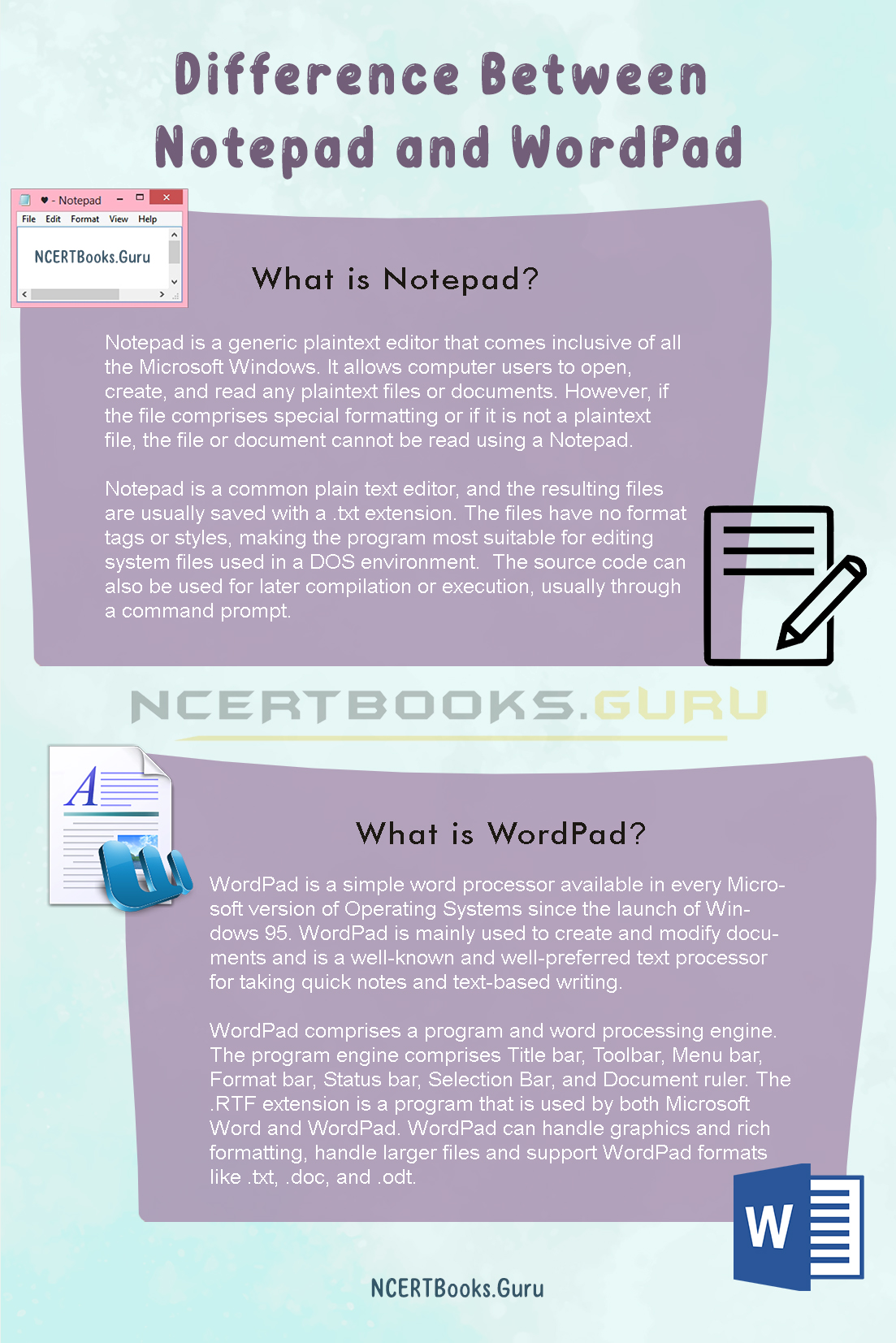
Difference Between Notepad and WordPad
| Notepad | Wordpad |
| Notepad is defined as a basic text editor which is mainly used for Microsoft Windows. It is a simple text-editing program that enables computer users to create documents or files. | WordPad is defined as a basic word processor through which computer users can format and print the text. |
| Notepad was launched in 1983 by Microsoft. | Microsoft launched WordPad along with Windows 95. |
| Notepad requires no formatting related to the text. The main focus of Notepad is on the creation of text files with minimum formatting features. | WordPad requires formatting options like font size and style, Bold, Italics, and more. |
| Notepad is best suited for the creation of Web Pages, and it can only save .txt files. | Through WordPad, files can be saved in basic documents like .txt and rich text documents like .rtf. |
| Visually, Notepad offers only five options: File, Edit, View, Format, and Help. | WordPad offers multiple options that are visually available. |
| Notepad is minimalistic in terms of text formatting. | Through the use of a WordPad, an unformatted file can be formatted. |
| Any of the .rtf Wordpad files cannot be opened using a Notepad. | Any Notepad file that comprises .txt can be opened using a WordPad. |
| Images or graphics cannot be added in Notepad. | Wordpad offers an option wherein the users can add images. |
| The main usage of Notepad is to use its text-based options as it offers better features. | The main usage of WordPad is that it offers better requirements for additional services. |