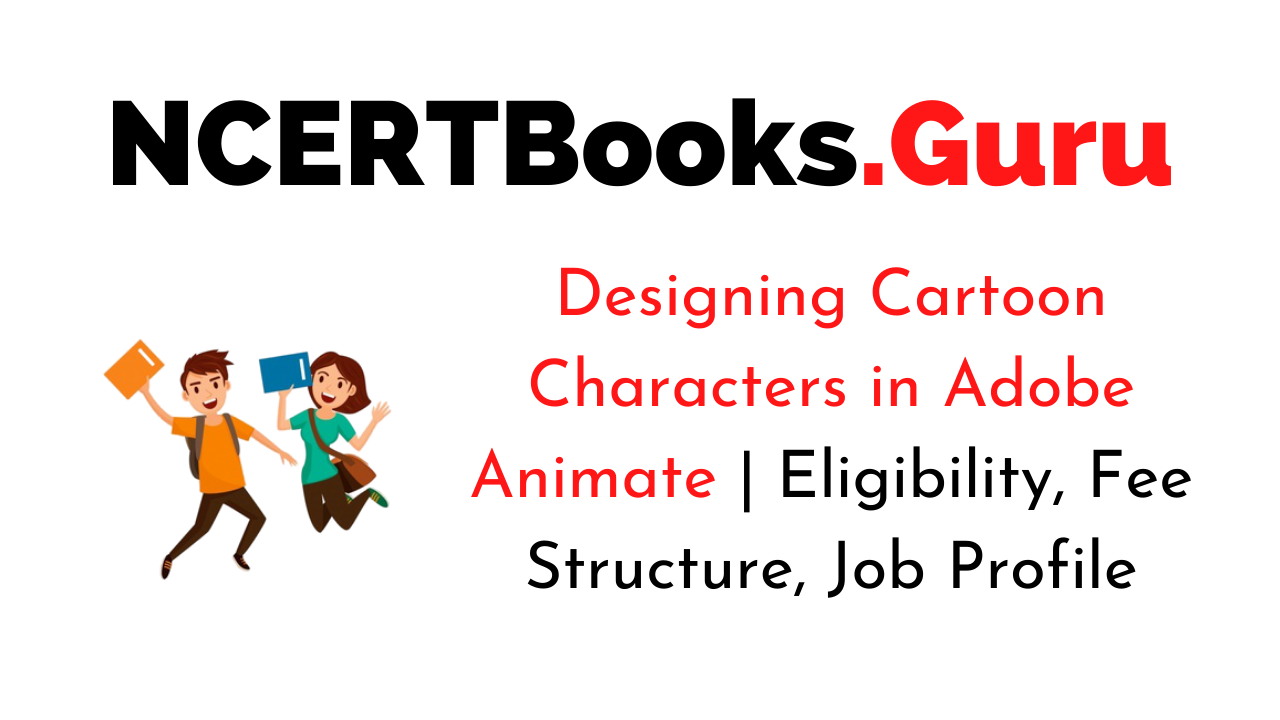Designing Cartoon Characters in Adobe Animate: The field of animation is sometimes misunderstood without cartooning. Cartooning merely sketches caricatures of characters with some distinct subtleties to make the character evoke as a sense of comedy. On the other take, animation is the art of bringing life into the characters. The animation is the art with which inanimate pictures are brought to life with the help of various modern computer-based sequencing techniques.
Use Adobe Animate to create vector animations. Create composites, motion graphics, and visual effects with Adobe After Effects. And move seamlessly between them and other Adobe apps, including Photoshop and Illustrator. Whether you’re using Windows or Mac OS, the right drawing tools and animation software awaits.
Get to Know More about other types of Course Details in Stream wise, and Category wise
About Whom the Cartoon Character Animated for?
Cartoon character is a way to express the person’s personality and work in the cartoon’s form to illustrate among the people. Character Animator is the person who wants to invent a character and make it come alive! It helps you provide a figure and create puppets by changing built-in character templates by importing your Photoshop and Illustrator styles. Character Animators can be from aspiring to professional animators, gamers, video content creators, graphic designers, or the person who works in the media and entertainment industry and require animation as a part of their overall workflow. This software also allows you to host live interaction between characters and fans.
You can also develop a puppet with your own art by importing a multi-layered Photoshop or Illustrator file. Character Animator can bring multi-layered Photoshop and Illustrator files representing the structural pieces of a character. The chosen file is introduced, and a puppet or a figure appears in the Rig panel. The animation structure in the Photoshop or Illustrator document determines the structure of the creature. Note that it is vital that the puppet is made according to the standards required for rigging it.
For Beginners:
Beginner designers and animators are looking to design cartoon characters that can be turned around for rigging and animating in Adobe Animate.
For Successful Animator:
Take animation courses or a degree program. And learn these things:
- Dedicate yourself to developing your skills.
- Create a stellar portfolio and demo reel.
- Get a variety of work experience.
- Explore Animation Programs & Courses.
Character Animator just allows you to import artwork from Adobe Photoshop or Adobe Illustrator, and bring life into them. You do that by first capturing your performance using a microphone, keyboard, camera, mouse, or touch screen. While you are using, Character Animator captures your facial expressions.
Designing Cartoon Characters in Adobe Animate Admission Procedure
There are not any specific courses for cartoon character animation, you can either opt online certificate program, or you can do it, bachelor, in Animation.
For an online certificate program, you can take admission after ten or 10+2 standard as your wish, it comprises of video lectures, training, testing and provides a certificate. Its cost ranges from 3k to 15k.
And For a bachelor’s degree, you must have to clear 10+2 in any stream with 45% marks. Its cost ranges from 50k to 2 lakhs.
Designing Cartoon Characters Working Description
Animated adobe has animated a lot of vector-based tools, which can be useful for designing anything in the course. We will be using them to construct a full character that you can then take if you wish to an animation and rigging stage so we can layer parent and get it all ready for animation using this design that I have laid down. And in this course, you will learn about the tools but also the importance of layer hierarchy and why you want to layout layers a certain way, especially if you plan to go to the next step with rigging and animating. So more specifically, in this course, you will get a good overview of the design tool inside the Adobe.
From there will jump over and begin the process by outlining our character using a line tool, a pen tool, and others. Once we have an outline set and you’ll learn all about how to create nice smooth lines during this, we will move over and fill the character using the paint bucket tool. You will learn about the quirks of the paint bucket tool as we as different options you can enable and disable to get the fill that you are looking for. And then we will move over and tackle shading and highlighting we can establish a light source and then a light source within the scene, and we will move over and tackle masking, and we will start with the eyes.
We can lay down the eyeball to the mask’s boundary with the eyeball and then move over creates lids. So that way, they are self-contained within the edge of the cover as well as the pupil. The eyeball and they will tackle the mouth in a similar fashion and shape phonemes with that time that we create for a mouth. We will move over, organize our layers, and do any polishing that is needed for the character. Once we are done well, export an image so that you can share this with the world if you wish, and then we will wrap up from here.
If you are a complete beginner, don’t worry – all of these programs come with tons of online tutorials to start with!
- Adobe Character Animator.
- Toon Boom Harmony.
- Blender.
- Pencil 2D.
- Synfig Studio.
- Animaker.
- Vyond.
- Moovly.
List of Institute/ Colleges Offering Designing Cartoon Characters in Adobe Animate
- Aptech Arena.
- Maya Academy of Advanced Cinematics (MAAC).
- The UD School of Animation, Hyderabad, Telangana, offers the DiiA (Diversity in India Animation) Scholarship program, promoting women to take up a career in animation.
- Many more online training platforms like Udemy, study smart, etc.
Designing Cartoon Characters in Adobe Animate Requirement/ Eligibility
Knowing with Adobe Animate is recommended but not a necessity as special subjects that are required to be studied at this level. But aptitude in drawing, sketching, and a deep interest in computers is always considered essential to gain entry into the animation industry.
It would be very right to study fine arts at the college level, and a Bachelor in Fine Arts is a correct way to give a career in animation a big push.
Designing Cartoon Characters in Adobe Animate Syllabus
Learn how to use Animate’s vector-based software to design and fill your character while applying proper layer hierarchy. This character blueprint can then be taken further for rigging and animation if you desire. The following topics we will cover include:
- Using the various vector tools in Animate.
- Inking a full character from an existing drawing.
- Working with beziers, points, and bendable lines.
- Masking eyes and mouth.
- Proper layer organization for easier rigging.
- Shading and Highlighting with the Brush.
- Other tricks for designing cartoon characters.
- Make different types of facial expression, then click Set Rest Pose.
- Filling in objects using the Paint Bucket’s various features.
- Red tracking dots appear on one’s face. Try rotating and moving your head from side to side, blinking, smiling, and talking. Control the puppet using your microphone, webcam, and mouse.
- Control the puppet using your microphone, webcam, and mouse.
- Adjust the behavior of your puppet. A character has behaviors, capabilities that let you control its expressions, movement, appearance, and other attributes. Behaviors allow you to add control to your characters. Some behaviors use external controls, such as video or audio or mouse input.
- Export the recorded bit or integrate with other Adobe applications.
- After you have recorded the bit, using Dynamic Link, you can open the bit directly in Premiere Pro or After Effects.
- And keep a live connection to the original bit in Character Animator. Changes to the bit recorded in Character Animator are automatically reflected when switching back to Premiere Pro After Effects.
You can export directly to a PNG sequence Adobe Media Encoder and WAV file. The exported movie file can be played back immediately.
Job Description of Designing Cartoon Characters
Working in the animation field is very difficult. Everyone wants to be a character animator, rather than do all of the other menial, nitty-gritty work necessary to make an animation. Bear in mind, 90% of character animators do it for ten years. So studios only hire for 10% of their character animation team.
Given below are the different top/important roles of professionals in the cartoon animation industry:
- In-between animator: This is a beginner position in the animation industry where you can learn the basics of animation technique.
- Modeler: A candidate is having good knowledge of volume form, and anatomy. They make models, cartoons for animation.
- Story Broad Artist: People with excellent drawing skills are hired and preferred as storyboard people, and their work is to visualize a series of incidents from one animation frame to the other animation frame.
- Clean- up Artist: This job is as the Assistant to the animator, whose work is to keep track of the consistency and accuracy of the design.
- Compositor: Job is to get all the different characters and backgrounds in a single animation frame.
- Character animator: Their job is to bring characters to life and do stop-motion animation.
- Special effect artist: Their job is to combine live-action footage with computer-generated imagery.
- Image Editor: Their job is to bring together the various audio-visual components of an animation film.
- 2-D Animator: Their job is to create a very high volume of separate drawings that define an animated sequence.
- Rigging artists: Their job is to take the modeled, textured 3-D character and set it up with a skeletal system; this helps the 3-D character talk or move fluidly and correctly.
- 3-D animator: Their job is to take the textured, sculpted, and rigged 3-D model and give life to it. This is done by putting the keyframes in such a way that they appear lifelike and in motion.
Carrier Prospects And Salary Under Designing Cartoon Characters in Adobe Animate
The animation is a satisfying and prospective profession and is attracting youngsters towards itself. Beginners in this industry generally work in the capacity of junior animators in production houses and animation studios. The starting package of these animators can be in a bracket of Rs. 10,000 to Rs.15000, but within a time of three to five years, one can become a senior animator and make a healthy salary as much as Rs.30,000 to Rs.40,000 per month. If you innovate antique pieces, then the prize money may be beyond your expectation.
List of Recruiters for Designing Cartoon Characters
Given below is the list of few companies in the field of Animation:
- Toonz Animation India
- Padmalaya Telefilms
- Nipuna Services Ltd
- Jadoo Works
- Pentamedia Graphics
- Maya Entertainment
- UTV Toonz
- Heart Entertainment
- Crest Communications
- Silverton Studio, Mumbai
FAQ’s on Designing Cartoon Characters in Adobe Animate
Question 1.
What is Animation?
Answer:
The animation is a method of photographing successive, drawing, Modelling, puppets to create an illusion of ethe art of bringing life into these characters.
Question 2.
Is adobe cartoon Animation designing good for Beginners?
Answer:
Yes, Adobe Animate is a powerful tool for creating vector graphics. It is a great place to start learning 2D digital animation. Like its predecessor, Adobe Animate was designed for ease-of-use.
Question 3.
Which program is best for Animation?
Answer:
Use After Effects program in Adobe Animate to create vector animations, Create composites, motion graphics, and visual effects are the best program for you.
Question 4.
How do I make cartoons in Adobe Animation?
Answer:
I make or design cartoon in Adobe Animation by following steps:
- Create the 2d Animation scene.
- Add layers to the composition using drawing tools, such as the Rectangle, Pen, and Brush tools to finish drawing the background scene.
- Publish your project.
- Animate the character.
- Add animation to the main timeline.
- Import and prepare the character
Summary of Designing Cartoon Characters in Adobe Animate
You should have flair and excellent visualization skills for using colors. Patience, perseverance, and dedication towards your work are also a must for this job profile. The animation is a multitasking job, so you need to work as a team. Therefore, you need to have above-average communication skills and leadership skills. So if you have the above talent and a keen interest to explore this creative art, this is the career for you.